ThinScale & Microsoft
Microsoft’s Azure Virtual Desktop and Windows 365 Cloud PC are common solutions for virtualized environments.
ThinScale provides best-in-class endpoint security, with device lockdown, anti-malware technology, and flexible policy settings
Enable employees to securely access virtual environments on any Windows device.
Benefits of ThinScale for Cloud PC | Azure deployments
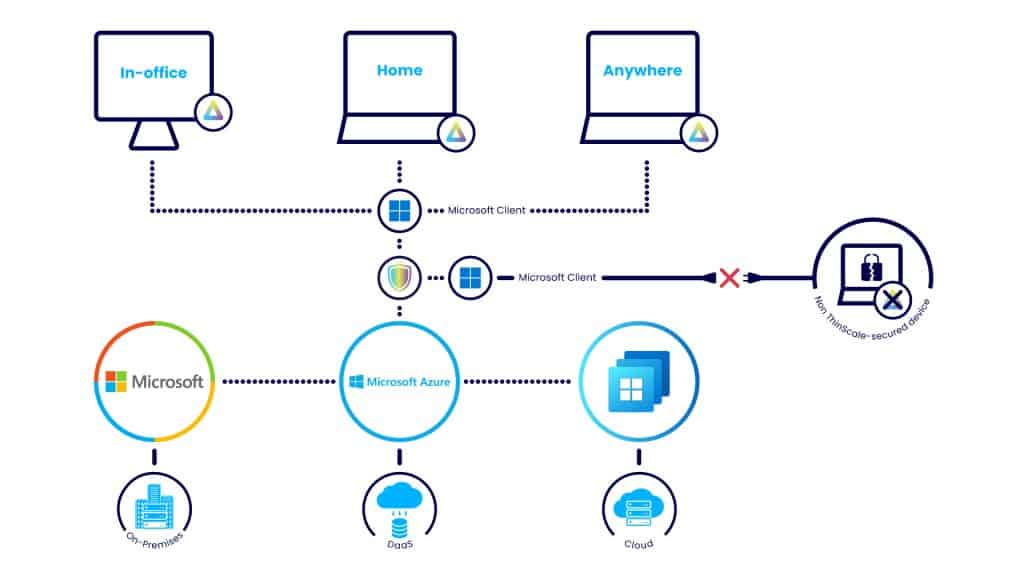
Security and compliance on the endpoint
ThinScale & AVD / Windows Cloud PC safely stores data and locks down the endpoint for secure compliant workspaces
Total endpoint control
Seamlessly integrated AVD and Cloud PC connections, secure HTML5 support, and secure Remote Desktop Client application deployment
Perfect for BYOD & WFH
VMware environments secured by ThinScale are suited for both corporate devices and BYOD, and remote and on-site deployments
Seamless integrations
Integrated AVD and Cloud PC connections, Secure HTML5 support, and secure Remote Desktop Client application deployment
Key security features
Secure isolated sessions
Launches a secure, compliant, IT-controlled and configured session on any Windows device where users can access their virtual workspace
Stops malware before it starts
Execution Prevention stops unauthorized applications, services and malware from running on the endpoint
Data loss prevention and encryption
Data is saved to a temporary drive that is inaccessible to unauthorized processes, and all data can be set to delete after each session
Control access to VDI / DaaS
Access to the corporate network is only possible when a secure session is running, giving your IT team total control over its cybersecurity posture