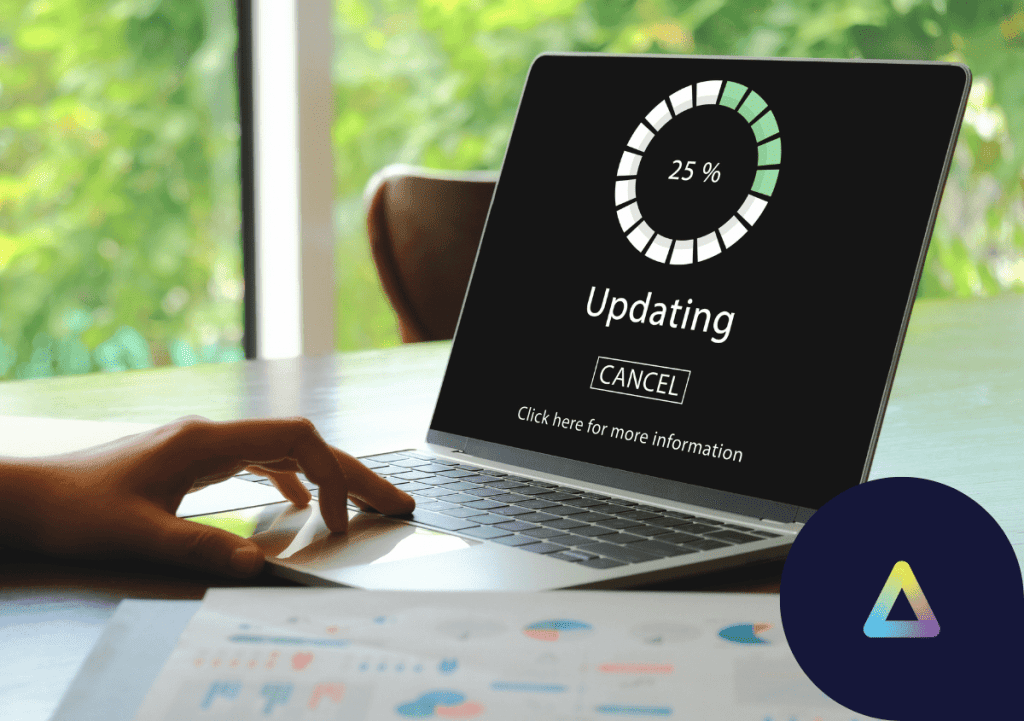Endpoint security is the securing of endpoint devices that act as gateways to corporate networks. In 2022 and 2023 the world has changed how we access our corporate resources and workspaces, with a larger focus on flexibility and hybrid working (41% of employees in the USA are hybrid or fully remote as of Q1 2023). However, there has also been a major increase in cybercrime, breaches alone are expected to cost over $5 million in 2023. To combat this, 65% of organizations are increasing their cyber security budget. However, devoting more resources is one thing, intelligently allocating them is another. This article will present you with five of the main things IT teams should be looking for in an Endpoint Security solution.
5 vital areas to cover for a secure and efficient Endpoint Security Strategy
- 1. Enforce a Zero-Trust strategy
- 2. Centralized Control
- 3. Ongoing device evaluation
- 4. Automate Windows & software updates
- 5. IT Task automation
1. Enforce a Zero-Trust strategy
Zero Trust is the new standard for enforcing endpoint security post-COVID, especially for work from anywhere environments. The default stance in a Zero Trust strategy is that every entity or action is not trusted and that attacks can come from anywhere, even internally. A Zero Trust Endpoint, in essence, looks like a whitelist across the entire endpoint environment – blocking or intercepting any attempts to interact with any part of the corporate environment.
2. Centralized control
Control over deployment is vital, aspects of unified endpoint management (UEM) are pulled in here, in fact, some endpoint security and end-user computing (EUC) strategies list UEM as a vital aspect. The key thing is that the organization has full control and visibility over the endpoint estate. This includes things like administrative power options, policy updates, software deployment, troubleshooting, and activity auditing. This will ensure employees are not performing actions outside of the organization’s awareness or control.
3. Ongoing device evaluation
The thing we should remember about modern endpoint deployments is that they are not static, and neither is the environment around them. What this means is that even if the endpoint is not moving to and from a secure location, there is always the risk of other actors entering your corporate workspace, or internal activity that may decrease the security of the endpoint. To combat any changes internally or externally lowering the security posture of your endpoint environment, IT should be enforcing semi-frequent device checks to make sure they are still within their organization’s security policy.
4. Automate Windows and software updates
In the modern IT landscape, it is more important than ever to ensure endpoints and their software is up to date as outdated software is a prime target for malicious actors. Malware attacks specifically have risen by 350% since 2018, and Malware loves outdated operating systems. Malware itself is bad enough but in the broader scope it is one of the leading causes of ransomware attacks, which increased by 93% in 2022. Outside of the security risks, outdated endpoints also introduce compatibility issues with modern software and even hardware.
5. IT task automation
When managing the endpoint environments for (potentially) thousands of employees, IT departments are very busy. Automating the most tedious tasks of device administration and management like device reporting, device clean-up, software license review, etc. Should be automated with solutions such as Windows PowerShell or other task automation tools. in the end, automating these tasks does more than increase IT effectiveness, it ensures that important tasks (such as device reporting mentioned above) are carried out without any mistake, and frees up the IT team to focus on more important aspects of the IT stack.
ThinScale – Securing your endpoint environment while reducing IT workload
ThinScale provides Zero-Trust security solutions to endpoint environments. ThinScale solutions lock down the endpoint and enforce a strict security policy that allows these secured endpoints to meet stringent security compliances like PCI, HIPAA, and GDPR. ThinScale also allows IT to easily implement and manage work from anywhere solutions with its dynamic user & device-based profile & policy assignment.
With ThinScale you can:
- – Automate tedious IT administrative tasks with inbuilt Microsoft PowerShell integration
- – Provide Work from Anywhere-ready endpoints for secure use both on-premises and remote
- – Enforce a highly secure and compliant Zero Trust framework, ensuring your endpoints are totally secure regardless of device or location
- – Automate and streamline OS updates and third party software patching centrally for all ThinScale endpoints
- – Centrally manage, control, and perform audits on every device from one management view. BYOD and corporate devices both are configured and controlled from this view
- – Apply device vetting and consistent checks through ThinScale’s Access Policies. Ensuring devices consistently meet security and performance requirements.
Curious as to how ThinScale can help enhance your organization’s endpoint strategy? Get in touch with one of our experts below.