New innovations and features make ThreadLocker even more efficient at optimizing CPU. ThreadLocker ensures VDI and RDS delivered applications ‘behave’ to deliver a great end user experience.
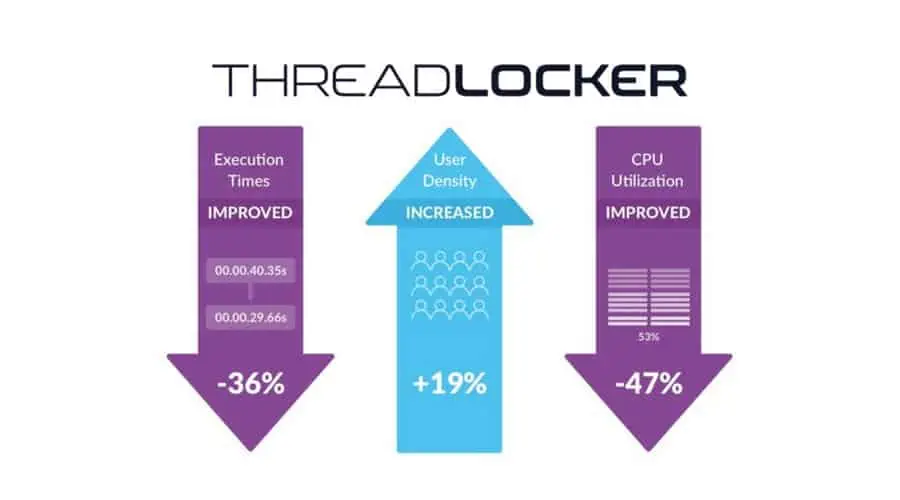
ThreadLocker – Delivering Good Parenting Skills for Misbehaving Apps
Doesn’t time fly past in the world of software development? It was only five or so years ago, back in 2012, when our Product Development Director, Andrew Morgan, wrote a utility called “ThreadLocker” designed to manage CPU heavy processes or multithreaded processes that have a nasty tendency to cause sluggish performance or even system hangs in shared computing environments. Read more here.
Our CTO, Dave Coombes, undertook the project of redesigning ThreadLocker, giving it the raw speed we needed to be able to make intelligent decisions based on CPU usage and react in a fraction of a second to a sudden CPU spike. This project culminated in the launch of ThreadLocker 2.0 was designed to specifically tackle two issues:
• Processes consuming a large % of CPU and is multi-threaded.
• Many buggy or heavy processes, each consuming a core each.
Think of it as delivering good parenting skills for misbehaving applications.
Version 2.0 – Sending misbehaving applications to the naughty corner
ThreadLocker 2.0 (Enterprise Edition), released in late 2015, also had some cool new features. For example, you could elect a percentage of your CPU cores that ThreadLocker can use for isolating these processes. That means when a process violates the ThreadLocking criteria, or ‘misbehaves’, it is locked into a subset of cores to contend with any other processes that are also ThreadLocked. They are sent to the naughty corner if you like! This leaves the well-behaved processes to be able to take full advantage of all cores in system. Once they start to behave again and do so for a certain amount of time, they can come out of the naughty corner and go back into the “wild” unless they decide to misbehave again. This approach is extremely fast, with ThreadLocker consuming less CPU than Microsoft’s own Task Manager.
Version 3.0 – System Wide Monitoring Added
ThreadLocker 3.0, released in 2016, added additional features including System Wide monitoring, a new capability that controls the system’s overall CPU usage. When the overall usage reaches a configured threshold ThreadLocker will start applying its ThreadLocking algorithms. ThreadLocker will make intelligent decisions about which processes to ThreadLock based on a number of criteria and various configuration options selected. With System Wide monitoring enabled, CPU usage will no longer flat line for extended periods of time.
So that takes us up to today.
Launching ThreadLocker 4.0
Last week, at Citrix Synergy 2018 we launched the next chapter of ThreadLocker with a raft of new innovations and features making ThreadLocker even more efficient at optimizing CPU and giving you way more control at a granular level. Welcome to ThreadLocker 4.0!
Before we get down to outlining the new ThreadLocker 4.0 features and capabilities, there is one key feature in this release we would like to highlight. ThreadLocker now includes support for the ThinScale Management Platform meaning that you can manage ThreadLocker configurations using the same management platform and single pane of glass that you also manage your repurposed ThinKiosk thin client devices. This delivers a unified management solution for ThinScale solutions.
What other features are included in ThreadLocker 4.0
Rules based configuration – ThreadLocker now has a rules-based configuration engine, which allows all settings to be configured on a per rule basis. There are no longer any global configuration settings
Users and Groups – Rules can now be applied to or excluded from individual users or groups allowing you to target specific users with specific configuration settings. For example, you can configure two different rules: one that targets just the Finance users with an excel.exe limit of 80%, and then another which would target marketing users with a Chrome.exe limit of 70%.
CPU Core selection – Can now be done on a CPU by CPU basis, previously you had to select a percentage of CPU’s that you wanted to use for ThreadLocking, but you can now select the individual CPU you want to use. For example, one rule can lock excel.exe to CPU0 and CPU1 and then a second rule can lock chrome.exe to CPU2 and CPU3.
Max CPU Usage – It is now possible to limit a processes CPU usage to an overall percentage. The processes will run on all CPU’s but will be limited to the amount they can consume.
Reporting – ThreadLocker now supports centralized reporting from the Management Platform. Details of all actions ThreadLocker performs are reported as well as monitoring data, such as CPU usage, that can be displayed in a graph format. The new Management Console will allow you to view this data for an individual device or a group of devices.
Find out more
To see how ThreadLocker can help control your misbehaving, resource consuming applications, visit the ThreadLocker page on our web site, or request a trial license to install and test in your own environment.
Scapa Technologies ran fully independent testing using the RDP display protocol with simulated users to demonstrate and measure the positive impact that Threadlocker has on end-user experience and server capacity. Download the whitepaper here.
download the new version of Threadlocker, IntelliPerform, here.


