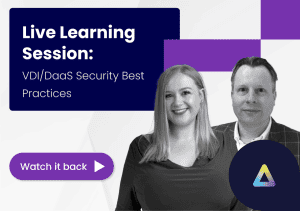Bring Your Own Device (BYOD) policies have become increasingly common. The benefits of allowing employees to use their own devices are huge.
But in the healthcare industry, where professionals access sensitive patient information, BYOD policies aren’t always favoured.
However, with the right planning and implementation, personal devices can be an effective way to increase productivity and flexibility among healthcare professionals, without jeopardizing the security and confidentiality of
Keys to a Secure BYOD policy for healthcare professionals
1. Define the purpose and scope of the BYOD policy
Outline the types of devices that are allowed under the policy. So that’s smartphones, tablets, and laptops, for example. But it should also outline what employees are allowed, not allowed, to do on those devices.
In a healthcare setting, this might allowing employees to access patient information, but not to save that information onto their personal devices.
You’ll also want to write guidelines on reporting lost or stolen laptops. Or what to do if an employee is the victim of a data breach. These will likely be in place for company-owned devices already..
2. Assess security risks and develop appropriate safeguards
The potential risk of security breaches is likely the biggest blocker to BYOD. A thorough risk assessment can help you develop appropriate safeguards.
For example:
- Requiring all devices to have a password or PIN code for access
- Implementing encryption to protect data in transit and at rest
- Remote wipe capabilities in the event of loss or theft
- Requiring all devices to have anti-virus installed
- Restricting access to certain types of data based on an employee’s role or level of authorization
- Requiring employees to sign a confidentiality agreement outlining their responsibilities with regard to patient data
However, for BYOD programs, the biggest challenge is enforcing all of the above on an employee or third-party-owned devices. Your IT team needs the right solution to give them admin rights over untrusted devices.
3. Train employees on the policy and best practices
Constant training on the policy and security best practices is essential. The curriculum can be based on the guidelines, with some level of testing required to ensure that employee understand their responsibilities. And of course, any potential penalties for breaching them.
4. Provide technical support for employees
Just as you do with corporate devices, employees may need technical support if you implement a BYOD policy.
It may also be helpful to provide a list of recommended devices and software that are compatible with the organization’s systems and security protocols.
Secure BYOD for the healthcare industry
ThinScale is a global leader in delivering secure and HIPAA-compliant BYOD for healthcare providers. Our software-defined solution allows IT teams to quickly configure and enforce a practical BYOD policy, in line with its cybersecurity posture, on employee and third-party-owned devices, without infringing on personal privacy rights.