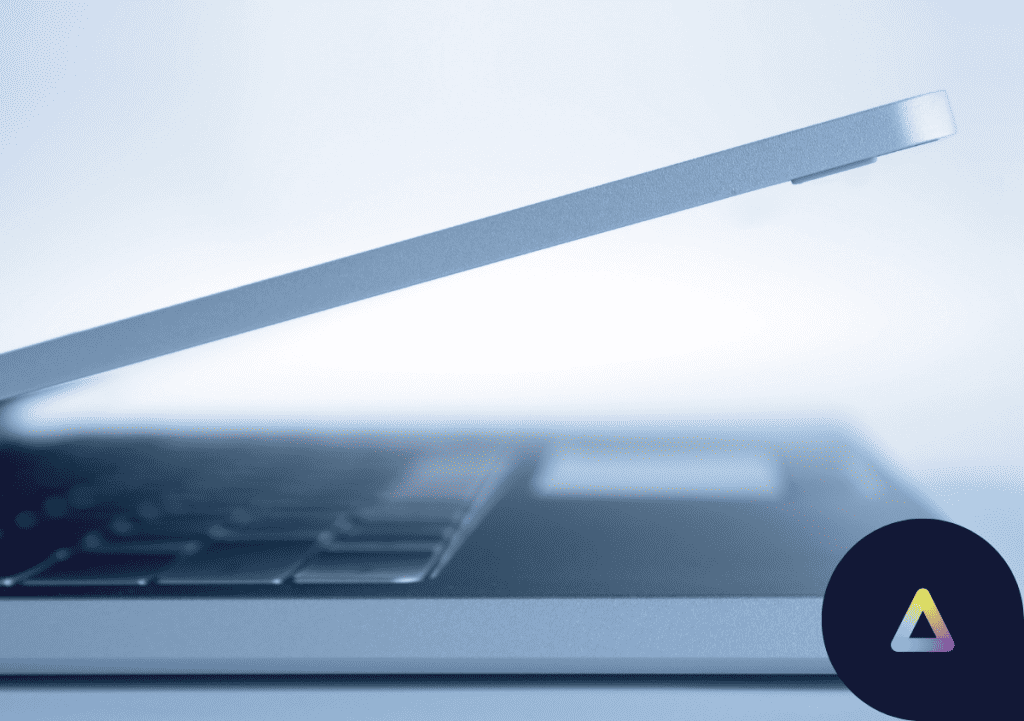Patch management is a critical aspect of maintaining the security of your computer system. It involves regularly updating software with the latest security patches and bug fixes. These patches are designed to address vulnerabilities in the software that hackers and other malicious actors can exploit.
Failure to maintain up-to-date patches can leave your system open to attacks that can compromise your data, steal your personal information, or even take control of your computer. Therefore, it is essential to prioritize patch management and ensure that your system is always protected with the latest security updates.
ThinScale’s Software packages allow IT to package and deploy software to any compatible endpoint in your environment, whether remote or on-premises. Software packages are deployed via IP and installed directly onto the client device(s).
Any software can be packaged and deployed. The software includes but is not limited to: Applications, Certificates, Images, Videos, Sound files, and VPNs. The software will be installed locally – and will just need to be designated by IT to run within the ThinScale client.
Easy right? ThinScale makes it even easier by allowing admins to download pre-built packages from our main ThinScale Portal.
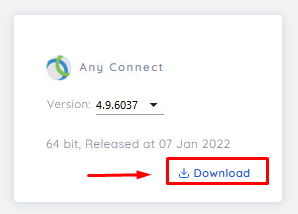
Let’s use a real-world example. Let’s say you need to update the application “Cisco Any Connect” on 300 remote machines. All IT has to do is log in to their ThinScale portal, navigate to the “Software Packages” section and download the latest version of Cisco Any Connect, which will download a .zip file.
Then within the ThinScale Device Portal, simply navigate to the “Configuration” and “Software Packages” section and hit “Add” where you will designate the downloaded .zip file.
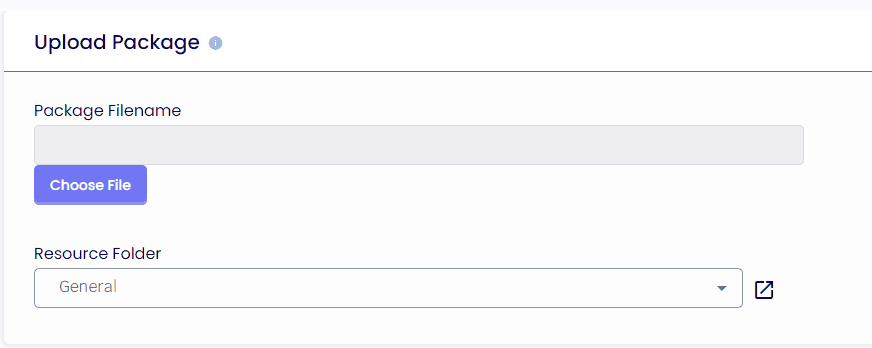
Then, all you need to do is hit save, and your package will be created. Simply assign this new patched version of Cisco Any Connect to the “Resource folder” and apply this folder to the device group you wish to deploy this new software to you wish to deploy to, and installation will occur at the next employee sign-on.
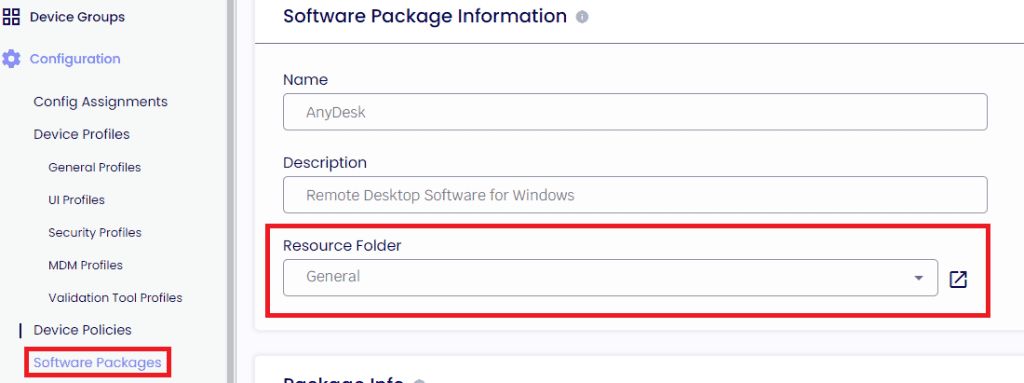
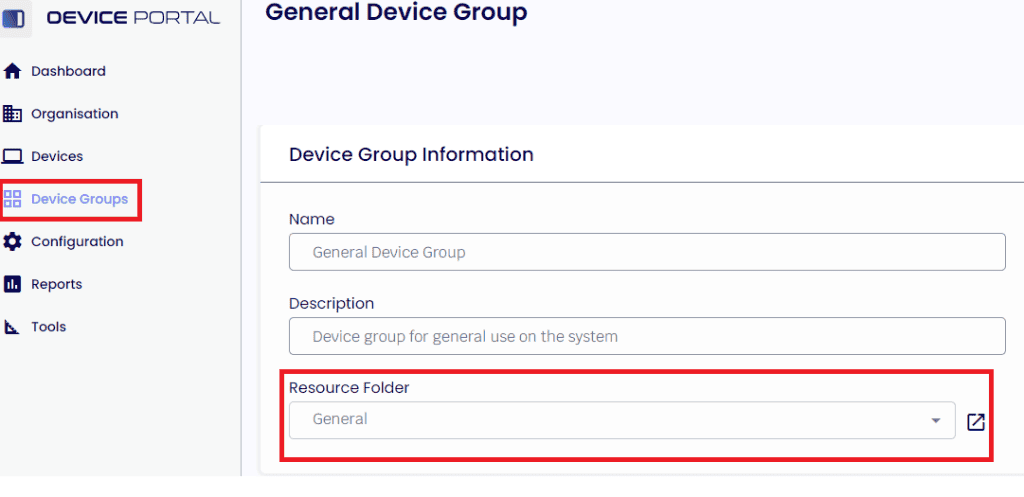
This method takes a matter of minutes, saving a substantial amount of IT effort and time compared to traditional methods of patch management like:
- – Remote re-imaging
- – Device retrieval
- – IT-assisted employee updates
ThinScale can even allow the enforcement of Windows Updates in corporate device deployments. All through the ThinScale Device Portal. In the “Windows Update Settings” section, IT can configure the criteria for Windows updates, as well as the ability to install those relevant updates directly onto their end-users machines. An example would be enforcing any security update while ignoring 3rd party driver updates. This ensures corporate machines are up to date without the practice consuming valuable IT time.
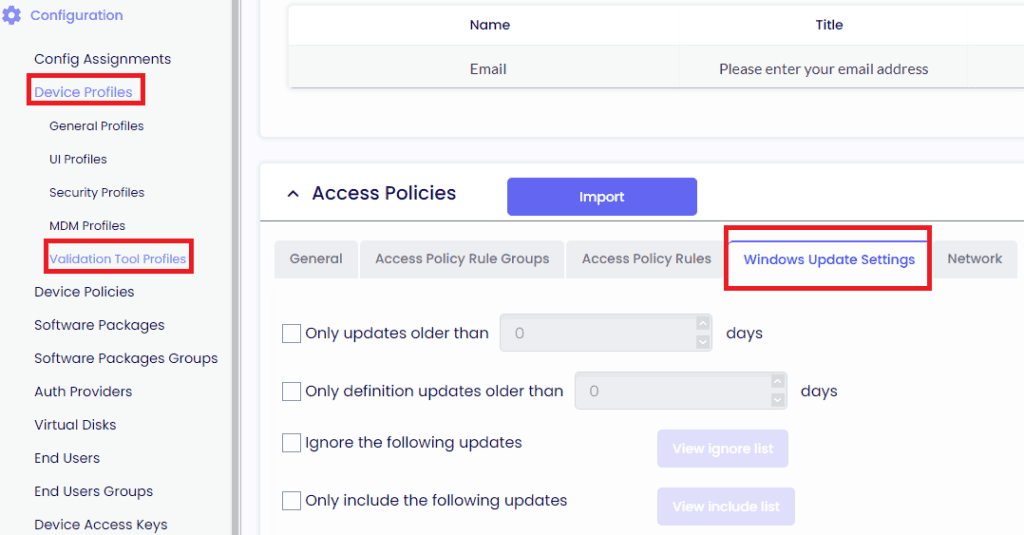
ThinScale can even run these checks on personal machines for BYOD deployments, but the end-user must install these Windows updates. That said ThinScale can enforce a security policy to block any access from that personal machine until it is patched.
ThinScale’s Software Packages and Windows Update features make patch management easier for IT teams and ensure that devices remain secure and compliant, and that apps and software are running as intended, at all times.