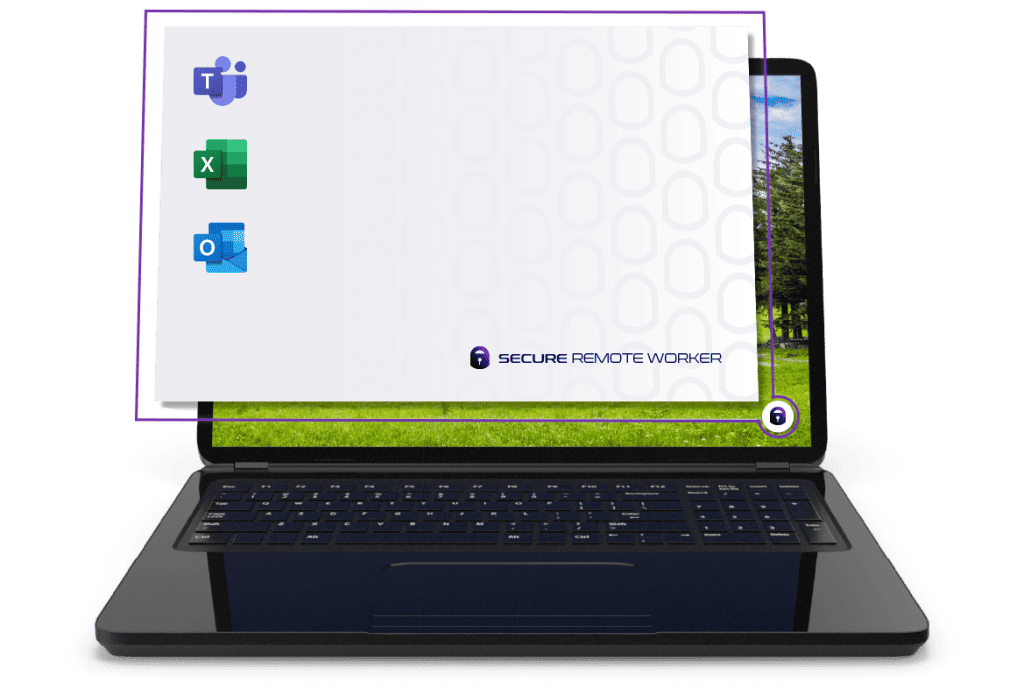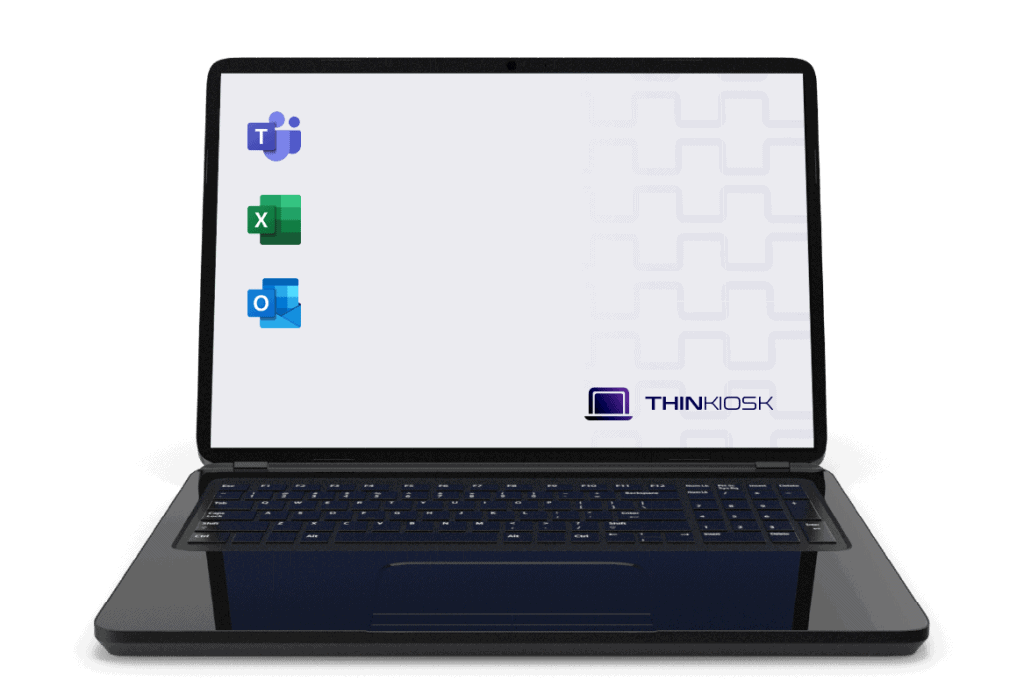See platform
The zero-trust endpoint protection platform
ThinScale provides remote working solutions that prevents malware, insider threats, data leakage, and more.
Device Lockdown
True Device Lockdown without compromise
Why do you need device lockdown?
Endpoints are the most vulnerable part of the IT stack. Security starts with the end-user. This is the first and most crucial step in safeguarding your work environment. Implement strict device lockdown rules for all devices, including personal ones, managed from a centralized management system. ThinScale supports complex use cases and protects endpoints without sacrificing security, user experience, or critical app functionality.
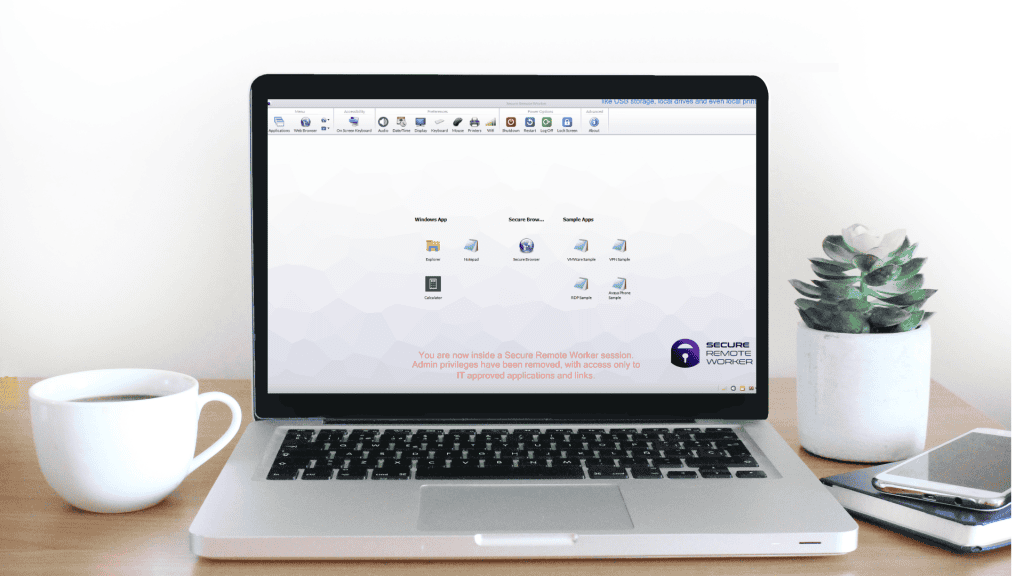
Protect your environment from insider threats
Session isolation
OS blocking
UI customization and white labelling
IT-controlled user experience
Process Security
A granular, rules-based security engine.
What does process security do?
Malware is becoming more sophisticated, sometimes operating without the need for a host file or application. Newer malware is constantly flying under the radar of antivirus and other technologies. What is the solution? ThinScale eliminates threats posed by malware through its granular, rules-based allowlisting, called Process Security.
Prevent malware and increase productivity
Rules-based process security
White & blacklist any process, modules (.dlls), services, or drivers
Configure rules to apply even on parent & child processes
Configure files and registry permissions on a per-process level
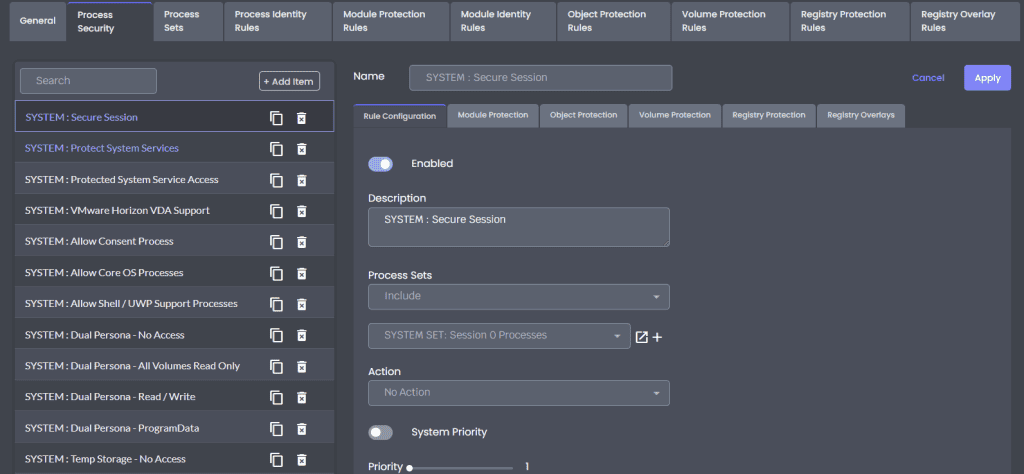
Data Loss prevention
Protect data from unauthorized movement.
Why is data loss prevention (DLP) vital for security and compliance?
One of the leading causes of breaches is data loss, whether through malicious or accidental means. Using a data loss prevention (DLP) strategy helps organizations protect against breaches and stops them from losing important data. ThinScale prevents this by providing key functionalities that stop the most prevalent methods of data loss.
Data encryption
MFA and authentication integration
Contextual security
Remote uninstall capability
Windows compatibility
Compatibility and security
Flexibility to use local or published applications
Many industries require a variety of applications, and some must be locally installed, as some are outdated or overly resource-intensive. IT teams must do more than provide access to a VDI to ensure productivity. ThinScale lets you install and use any approved Windows app on your device, along with VDI Desktop or published apps.

Low footprint, high functionality
Windows-based session isolation
Windows application and driver support
Local applications deployment and support
Choice between a streamlined Kiosk UI or a standard Windows look and feel
UEM
Centralized endpoint management with both cloud, and self-hosted options
What can a central endpoint manager do for you?
IT teams are responsible for securing, managing, and updating the endpoints in their environment. The modern workforce requires more flexibility, with employees using various devices working in multiple locations. ThinScale allows IT teams to have complete control over their devices with its UEM solution.