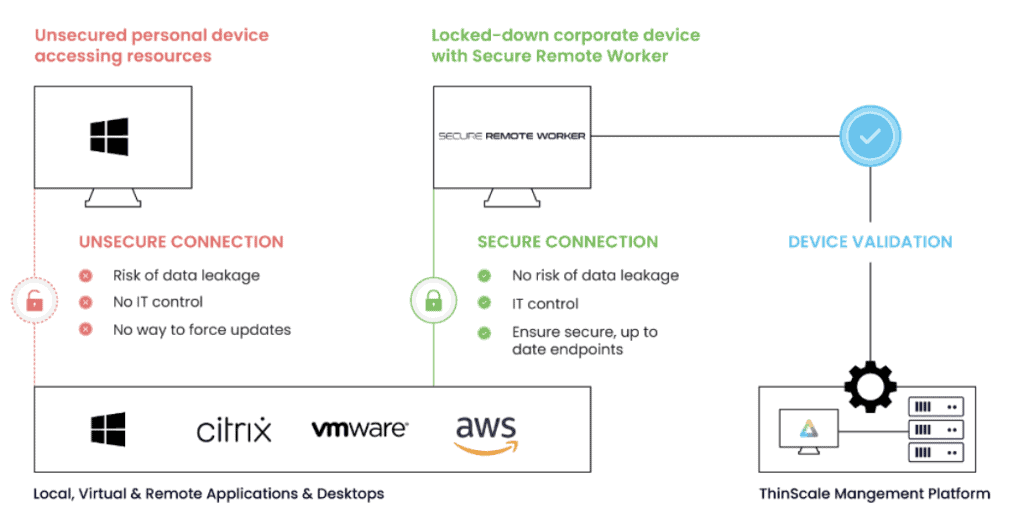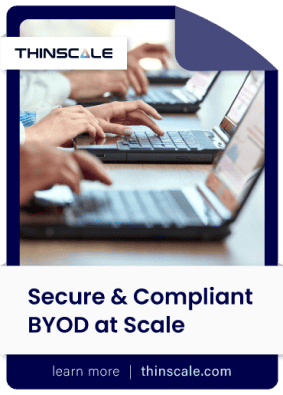What does it do?
A software-only solution that locks down a user’s personal Windows device to enable compliant, secure BYOD for remote endpoint environments.
Key Benefits
Launch secure sessions on personal devices without USB drives or dual-booting
Single-click installation allows rapid deployment to personal machines
Compliance with PCI, HIPAA, & GDPR on the endpoint
Launch secure sessions on personal devices without USB drives
Single-click installation allows rapid deployment to personal machines
Compliance with PCI, HIPAA, & GDPR on the endpoint
How SRW works
When Secure Remote Worker is launched on the user’s personal Windows device, the user is temporarily placed in a secure workspace session where lockdown policies are applied and access to the underlying operating system is removed.
Once the user exits Secure Remote Worker, lockdown policies are removed and access to the underlying OS is restored.

Feature list
Easy policy management & device control
Patch management & app delivery
Reduced need to re-image devices
Total endpoint & activity visibility in WfH environments
Simplified OS & software updates
Faster troubleshooting & support
Implement & maintain shared desktops / hotdesking
Automation: user management, determining device | VM status
Key Features
Secure Isolated Sessions
Launches a secure, compliant, IT-controlled and configured session on any Windows device where users can access their virtual workspace
Stops Malware Before It Starts
Execution Prevention stops unauthorized applications, services and malware from running on the endpoint
Data encryption and leakage prevention
Data is saved to a temporary drive that is inaccessible to unauthorized processes, and all data can be set to delete after each session
Control access to VDI / DaaS
Access to the corporate network is only possible when a secure session is running, giving your IT team total control over its cybersecurity posture
Dev Mudaliar
Global CIO, Teleperformance
Product Architecture