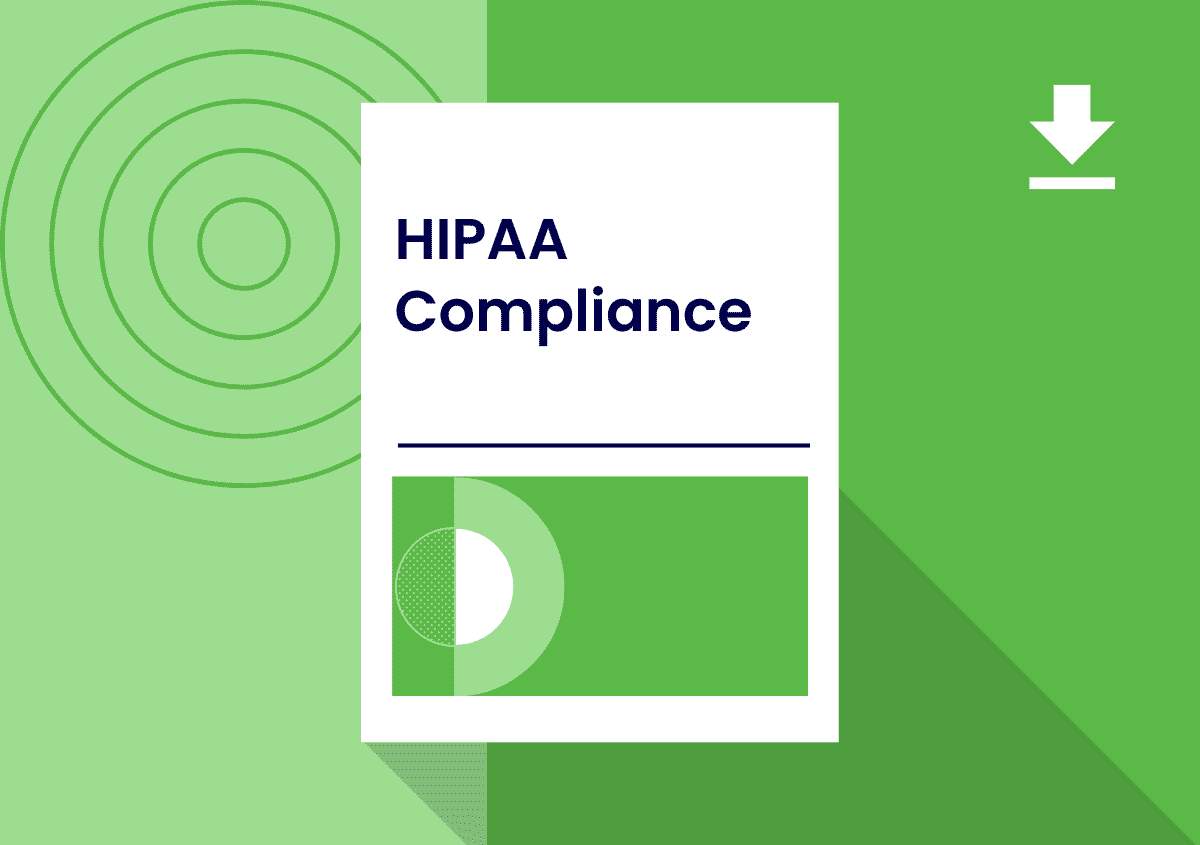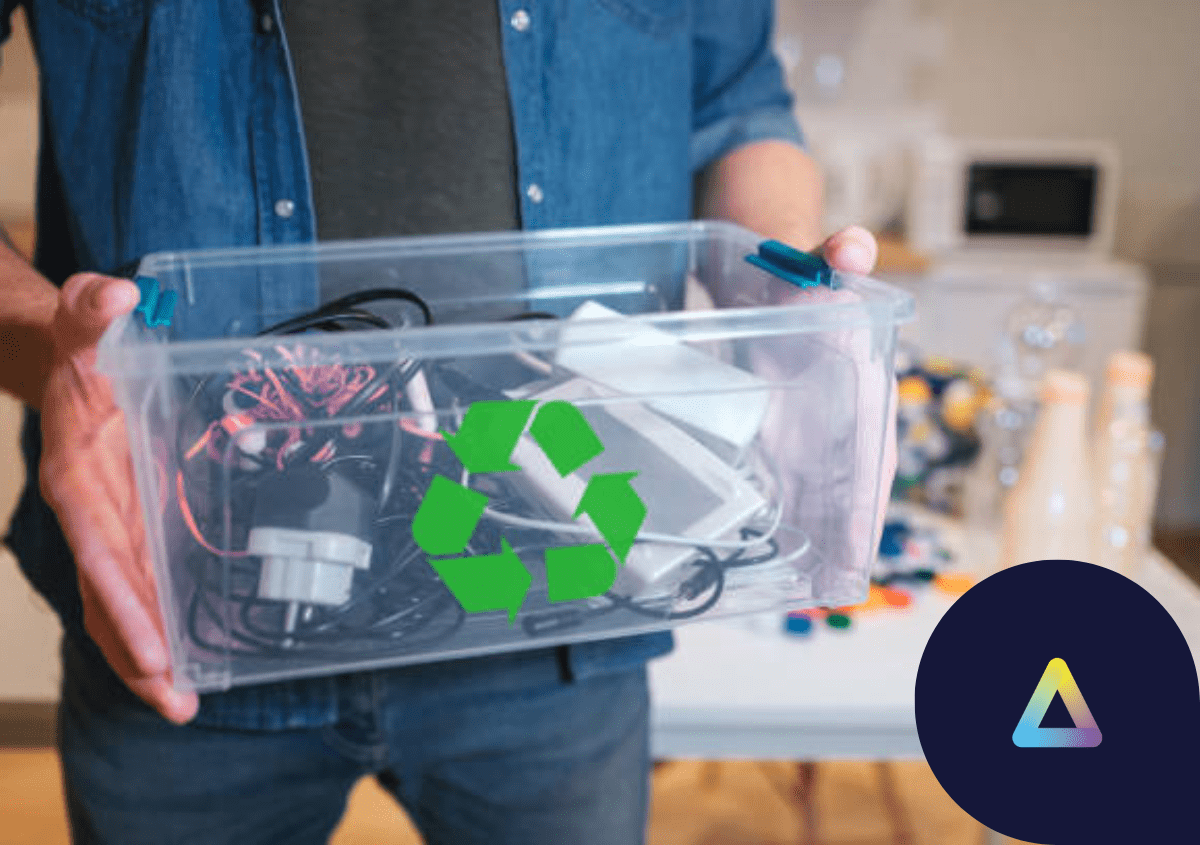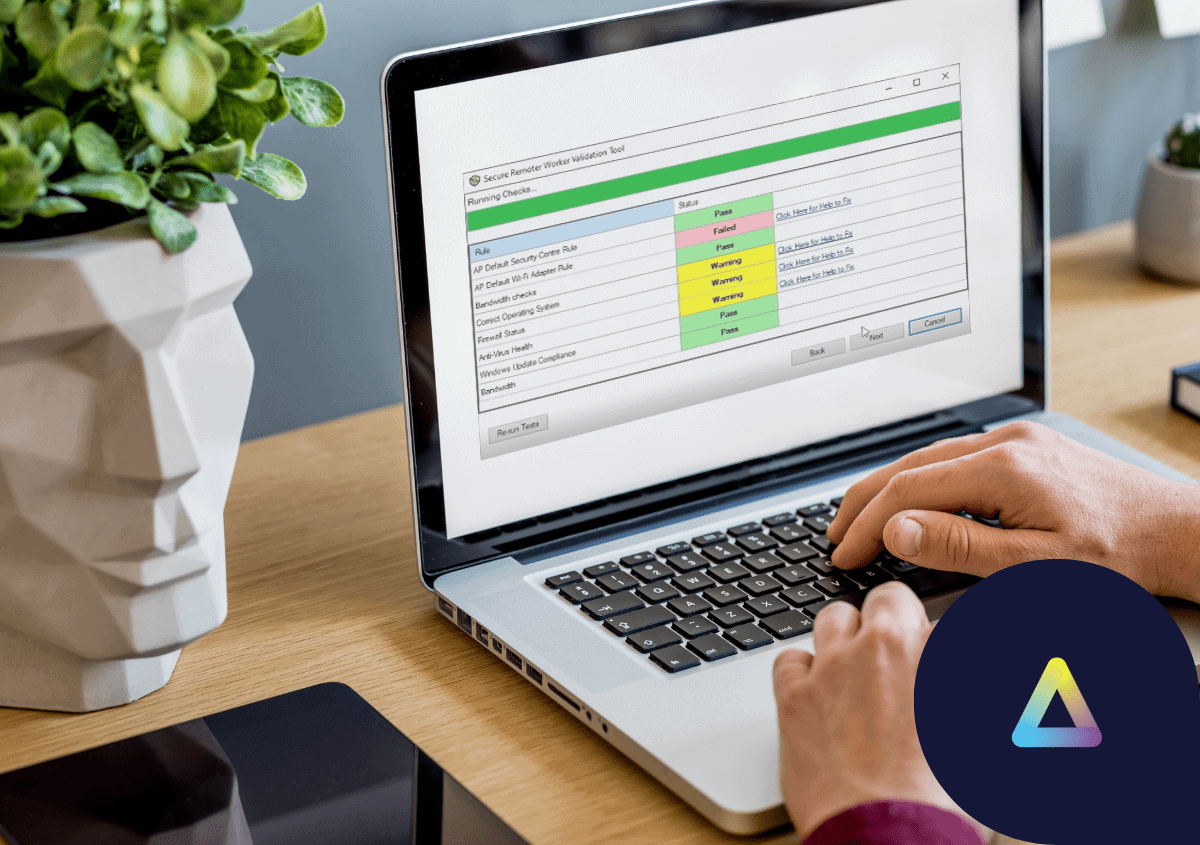Work at home (WaH) deployments can incur a number of costs that may not be immediately obvious. For the employer, the WaH director, the CTO/CIO, really anyone in charge of a WaH program, reducing costs while maintaining an effective WaH solution is the goal. In this post we are going to be answering two main questions: What are the costs involved for employers when providing WaH enabled devices to employees? And what are the ways Secure Remote Worker can reduce these costs?
BYOD
ThinScale Technology – GDPR compliance
ThinScale Technology (ThinScale) engaged Coalfire Systems Inc. (Coalfire), a leading independent industry provider of IT security, governance, and regulatory compliance services, to conduct an independent technical assessment of their ThinKiosk& Secure Remote Worker product. Furthermore, Coalfire’s assessment was to determine the solution’s suitability to meet GDPR Compliance. Coalfire conducted assessment activities including technical testing, architectural … Read more
Delivering Workspace Standardization to Reduce IT Headaches
In the context of a modern, decentralized remote or hybrid workforce, standardizing IT and employee experience across devices and locations is increasingly important.
How Can CX Providers Reduce Costs and Fight Inflation?
As inflation rises globally, the customer experience (CX) industry and its employees face a substantial financial and operational challenge. On the business side, fuel and energy are on a continuous upward trajectory. Employees are also requesting higher wages and leaving jobs that can’t meet their demands, leading to higher, costly attrition rates across the board. … Read more
Shipping devices to new hires is a bad idea. Here’s a better one.
You’ve just taken on a new client and need extra agents up and running within a matter of weeks. Or maybe you’re approaching your traditional ramp up season and want to start getting new agents into the system.
5 reasons companies are abandoning USBs for WFH
USBs (as well as most hardware) by their nature always have a possibility for failure, or damage and are dependent on logistics that we have seen are easily disrupted organizations are modernizing their infrastructure because the workforce is no longer within 10 Kilometres of the main office, where employees can span past international borders. We would go as far as to say mounting an OS on a USB and sending it to your remote employees is akin to stubbornly only using CDs when music streaming platforms are more convenient and efficient. So why are companies abandoning USB-mounted operating systems?
Carbon Neutral Call-Centers: Why it matters and how to achieve it.
Enterprises in every vertical are under pressure to reduce their carbon footprint and offset the environmental ripples of their operations.
Smashing the Ramp-Up, Part 1: Increase Capacity and Reduce IT Workload
Seasonal surges are par for the course in the BPO and contact center industries. In just a few weeks, the new agent headcount can go from a few hundred to a thousand. For the bigger BPOs, the numbers are even more staggering.
The Benefits of Work at Home/BYOD for Hiring Managers
It should come as no surprise to contact center human resources directors that one of the best recruiting benefits the work at home (WaH) agent model offers is hiring without geographic limitations. Couple that with allowing agents to use their own devices (BYOD), and you make the job even more attractive to prospective candidates.