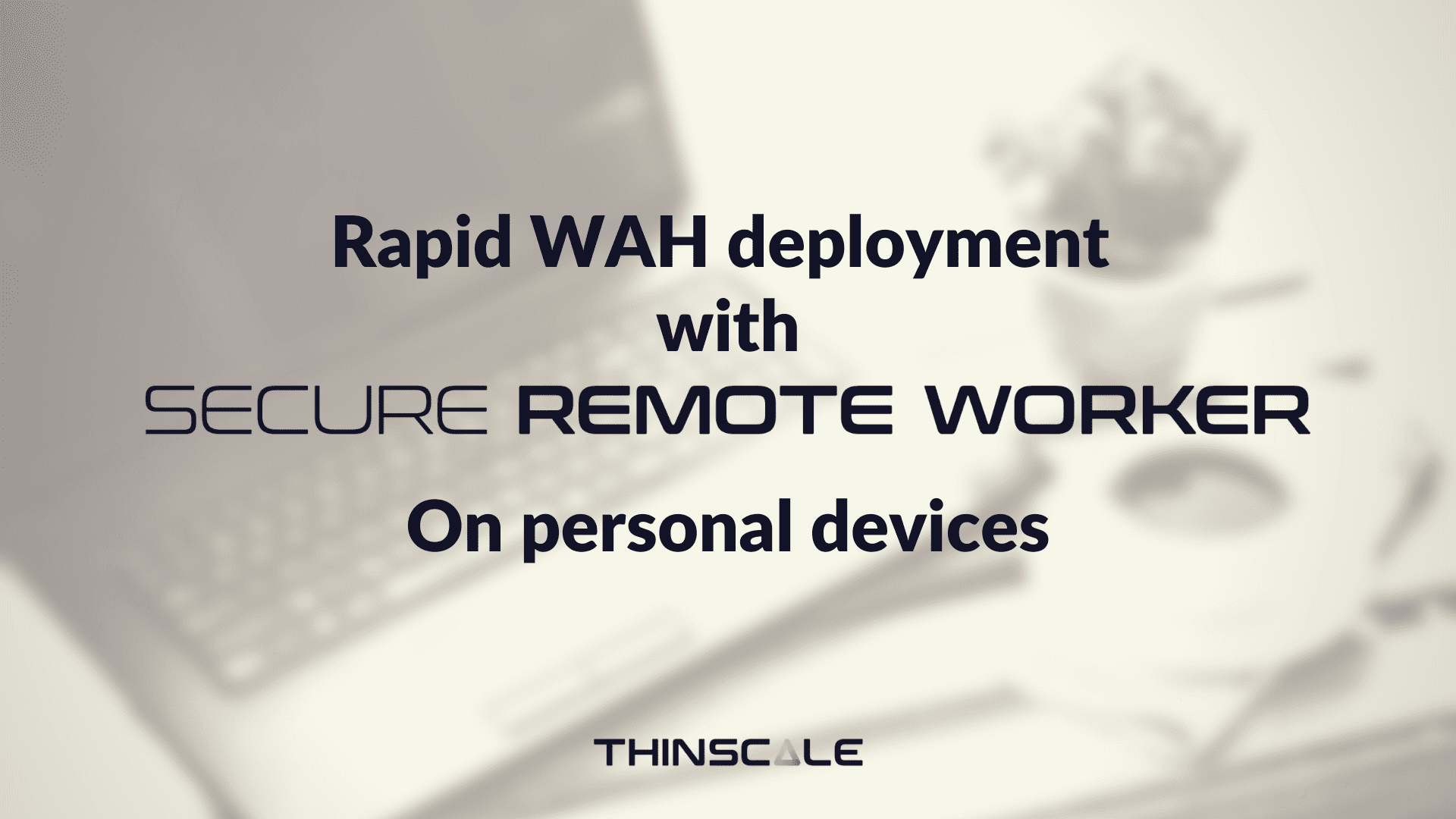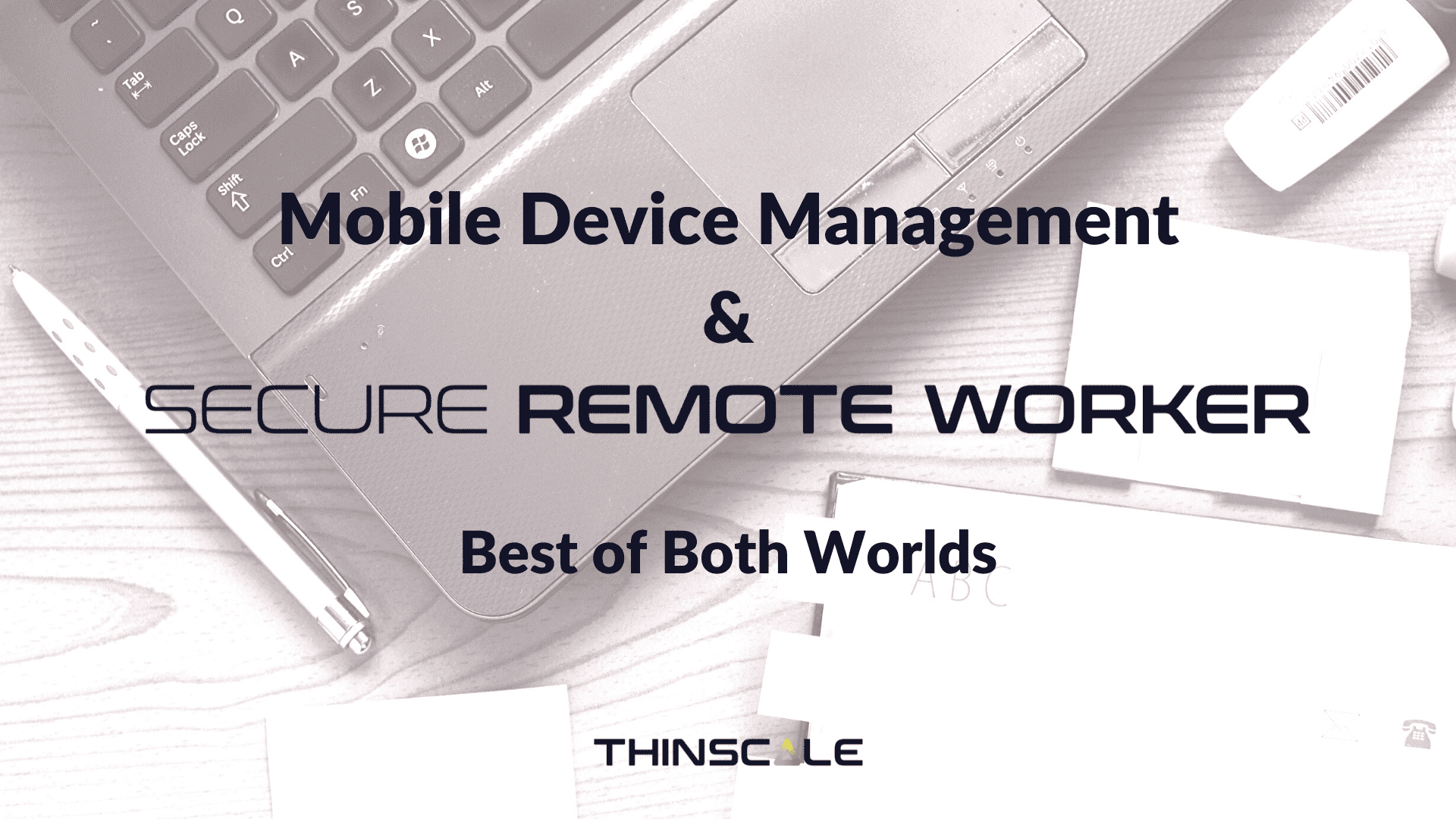Work at home (WaH) deployments can incur a number of costs that may not be immediately obvious. In this post we are going to be answering two main questions: What are the costs involved for employers when providing WaH enabled devices to employees? And what can Secure Remote Worker do to reduce them?
BYOD
Secure Remote Worker and ThinKiosk 6.2
Version 6.2 for Secure Remote Worker and ThinKiosk has just been released, and with this new version comes a host of enhancements to the existing framework which can be seen here. However, in this blog I wanted to run through the major additions that have been made to Secure Remote Worker and ThinKiosk.
The Good, the Bad and the Ugly of Work at Home and Business Continuity
With recent events, we have seen a lot of companies implement WaH as a business continuity strategy. At the Remote Working Summit 2020, we presented on aspects of the shift to WaH that were done well, some not so well, and some that were done poorly.
5 Tips for quickly deploying secure Work at Home
The working landscape has indisputably changed worldwide: where we work and how we work has changed dramatically and in the case of the BPO and CX industry, WaH has been deployed on a massive scale around the world. We talked about the speed and scale of the movement from brick and mortar to WaH in a recent webinar with @peteryan and@rodjones. Based on our experience working with some of the leading BPO and contact centers in the world, I want to share five tips for rolling out work at home (WaH) quickly, easily and most importantly, securely.
ThinKiosk & Secure Remote Worker 6.1
Hello all!
We are happy to announce the release of ThinKiosk and Secure Remote Worker 6.1, bringing a host of enhancements to the existing control features and additions to the end-user experience. In this post we’ve selected some of the major additions to speak about in this update.
Rapid WAH deployment with Secure Remote Worker on Personal Devices
IT departments are under extreme pressure to roll out dynamic and scalable work-at-home environments as quickly as possible due to the COVID-19 pandemic. The timeline is “ASAP. Like yesterday” as Brian Madden and Shawn Bass humorously referred to in their recent article. But how do you provide WAH-ready endpoints for agents/employees “yesterday” without sacrificing security and control? The only way to achieve this is by using Secure Remote Worker on personal devices. In this post I will explain why this is.
Best of Both Worlds: MDM & Secure Remote Worker for BYOD
BYOD is quickly becoming a valid and even preferred option in the workplace, with 85% of organisations implementing some form of BYOD. The efficiency that can be achieved with this trend is well documented and largely agreed upon. It’s found that employees work well on familiar devices, this stretches further than just the initial learning curve that … Read more
Secure Remote Worker’s Write Filter
Hi all, we are coming at you again with another blogpost, this time to let you know about our new feature for Secure Remote Worker, in our 6.0 release.
Built to provide a greater level of security and assist in achieving PCI, HIPAA and GDPR compliance, Secure Remote Worker’s write filter will allow for a clinical level of separation between the Secure Remote Worker session and end user’s personal machine. Thanks to the great effort of our dev team, Secure Remote Worker will allow you to utilize this write filter functionality on all personal Windows devices.
Secure Remote Worker: Secure workspaces for personal Windows devices
Secure Remote Worker is ThinScale’s unique software-only solution for personally-owned devices, allowing them to be used as both a secure corporate thin client and a personal device.