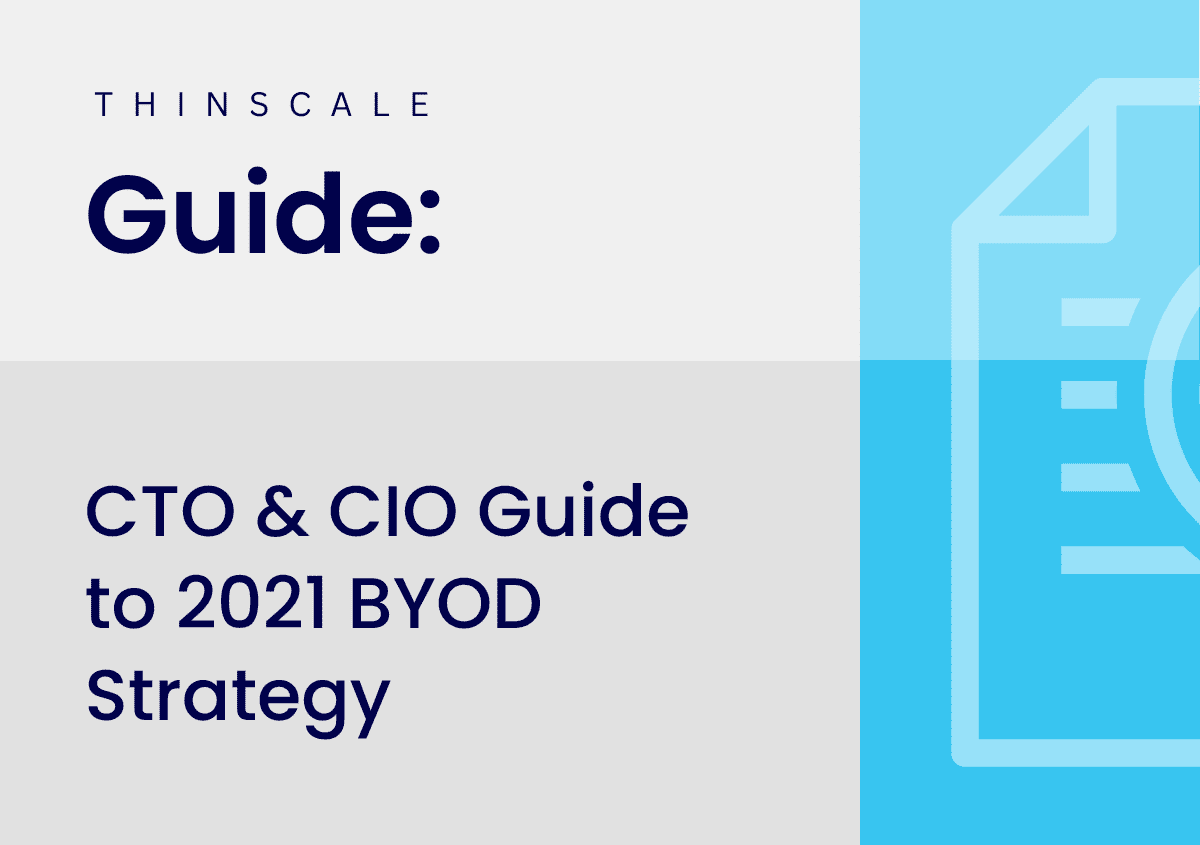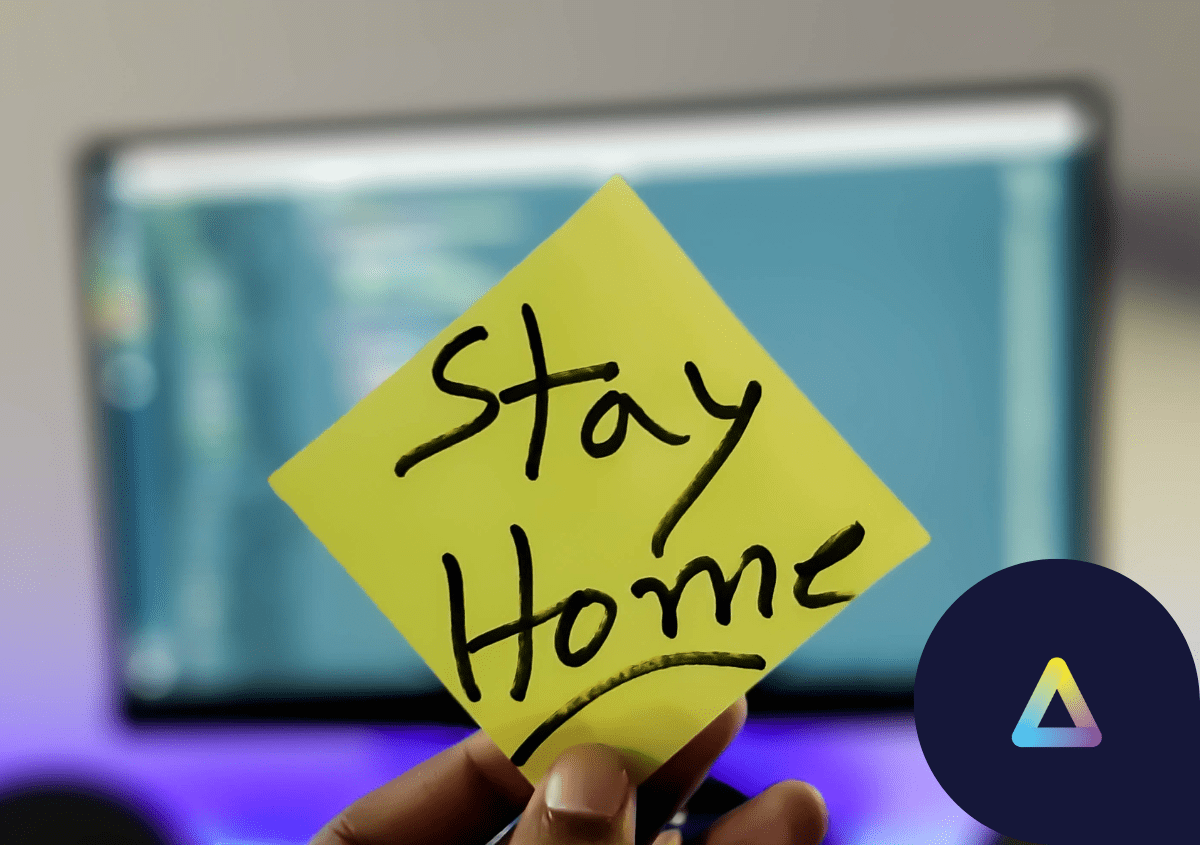With the recent events of 2020, the BYOD (Bring your own device) model has grown exponentially more popular as a way for employers to provide work at home. In this blog, we will be going through some advantages of BYOD, the steps a CTO/CIO must take when planning out their BYOD deployment, and the risks associated with traditional BYOD.
Security
Hybrid Working: Three factors companies must consider
With Google announcing that they will be giving their staff the option of hybrid working when their offices re-open in June, we are already seeing major organizations attempt to integrate work at home into standard business practice. Hybrid working (or work from anywhere strategy, as referred to in our recent webinar with Anne Bibb) can be seen as the best of both worlds for employers and employees.
Happy Holidays from ThinScale – 2020: Remote work, hybrid model & more
A year that felt like an eternity yet simultaneously flew by – 2020 is finally coming to a close. Coming towards the holidays, we think it would be good to look back on this year and try to see what we can take away from 2020, which for many, was a transformative year. ThinScale included. This will be a short blog talking about the main movements that happened this year and how things are looking to carry forward into 2021.
The Next Normal | What does 2021 hold for the BPO Industry?
2020 has been a year of disruption for all. Now that it is coming to a close, we ask what can 2021 hold for the outsourcing and BPO industry? To provide some understanding of exactly that, ThinScale hosted a webinar with an all-star panel of experienced professionals in the outsourcing sector – providing key takeaways from 2020 and insights into 2021. This blog is a summary of the key talking points in that webinar.
Secure Remote Worker And WaH Security – A Shout Out From Frost & Sullivan
Brendan Kiely, CEO, ThinScale Technology:
I had the pleasure to be interviewed on the CX Files podcast back in April. It was the height of the initial lockdown period and everyone was focused on Work at Home (WaH) security. The host, Mark Hillary, was asking me about how the contact centres that had all sent their teams home could keep on serving customers in a secure way from home.
Fortify business resilience with ThinKiosk
At the beginning of 2020, companies faced a drastic and sudden shift in their business continuity planning, where work at home quickly became the only viable solution. This resulted in companies, en-masse, moving devices from location to their employees’ homes to continue operation.
This “Lift and shift” method companies were using prioritized speed and accessibility above all else. The most important thing was getting people working, accessing business-essential applications from home. This mostly took the form of a standard windows machine and a VPN to provide a secure connection. However, this method left much to be desired. In this post, we’ll be going through some of the challenges companies faced when employing this strategy of work at home enablement, what we can learn from these challenges, and how ThinKiosk provides an endpoint solution that improves companies’ business resilience.
ThinScale Technology receives major award from Frost & Sullivan
ThinScale Technology scoops Global Enabling Technology Leadership Award for solutions that enable secure remote working processes
Secure Remote Worker and ThinKiosk 6.2
Version 6.2 for Secure Remote Worker and ThinKiosk has just been released, and with this new version comes a host of enhancements to the existing framework which can be seen here. However, in this blog I wanted to run through the major additions that have been made to Secure Remote Worker and ThinKiosk.
The Good, the Bad and the Ugly of Work at Home and Business Continuity
With recent events, we have seen a lot of companies implement WaH as a business continuity strategy. At the Remote Working Summit 2020, we presented on aspects of the shift to WaH that were done well, some not so well, and some that were done poorly.
5 Tips for quickly deploying secure Work at Home
The working landscape has indisputably changed worldwide: where we work and how we work has changed dramatically and in the case of the BPO and CX industry, WaH has been deployed on a massive scale around the world. We talked about the speed and scale of the movement from brick and mortar to WaH in a recent webinar with @peteryan and@rodjones. Based on our experience working with some of the leading BPO and contact centers in the world, I want to share five tips for rolling out work at home (WaH) quickly, easily and most importantly, securely.