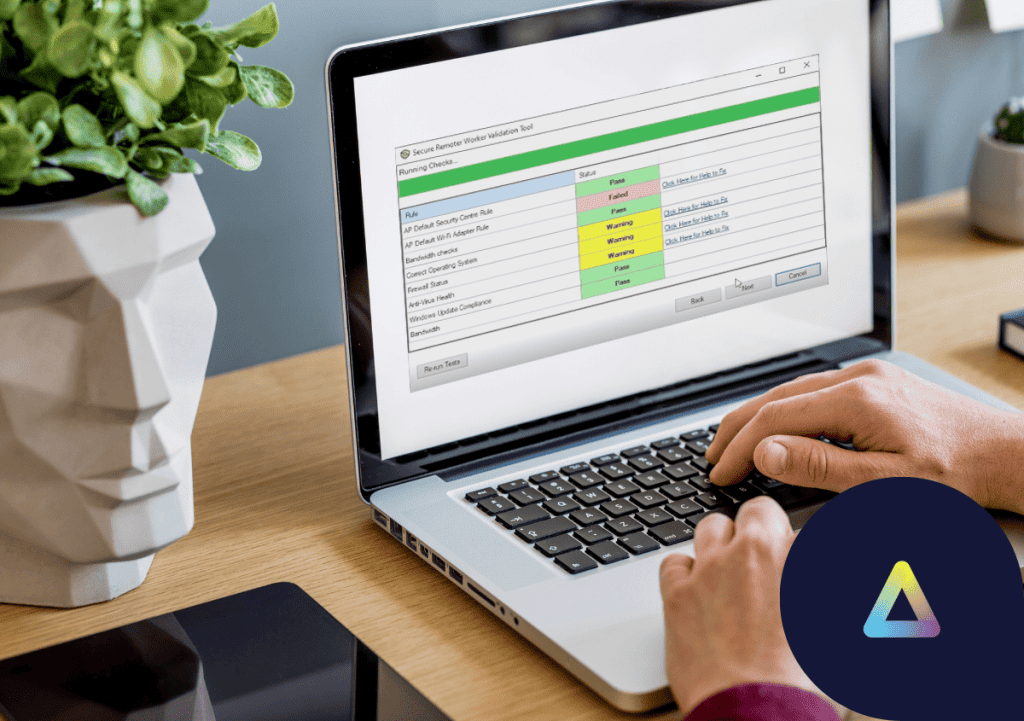For many, the new normal of barking dogs and working in pyjamas has been firmly cemented. Many companies have embraced work at home (or a hybrid model of work) and are noticing higher levels of productivity, employee satisfaction, and of course, a substantial reduction in operational costs.
Work at home (WaH) is certainly here to stay. But with this brings its own level of complication, particularly around recruitment and onboarding. Traditionally aspects of HR, recruitment and onboarding now require many hands to carry out this vital aspect of the employee life cycle. With the variation in home environments, testing of things like bandwidth speed, hardware specification, and operating system compatibility are all vital, as such the importance IT has in onboarding, especially now, cannot be understated.
IT onboarding issues
So what are the significant issues involved in recruitment and onboarding nowadays? The current massive shift to WaH has certainly made things more complex.
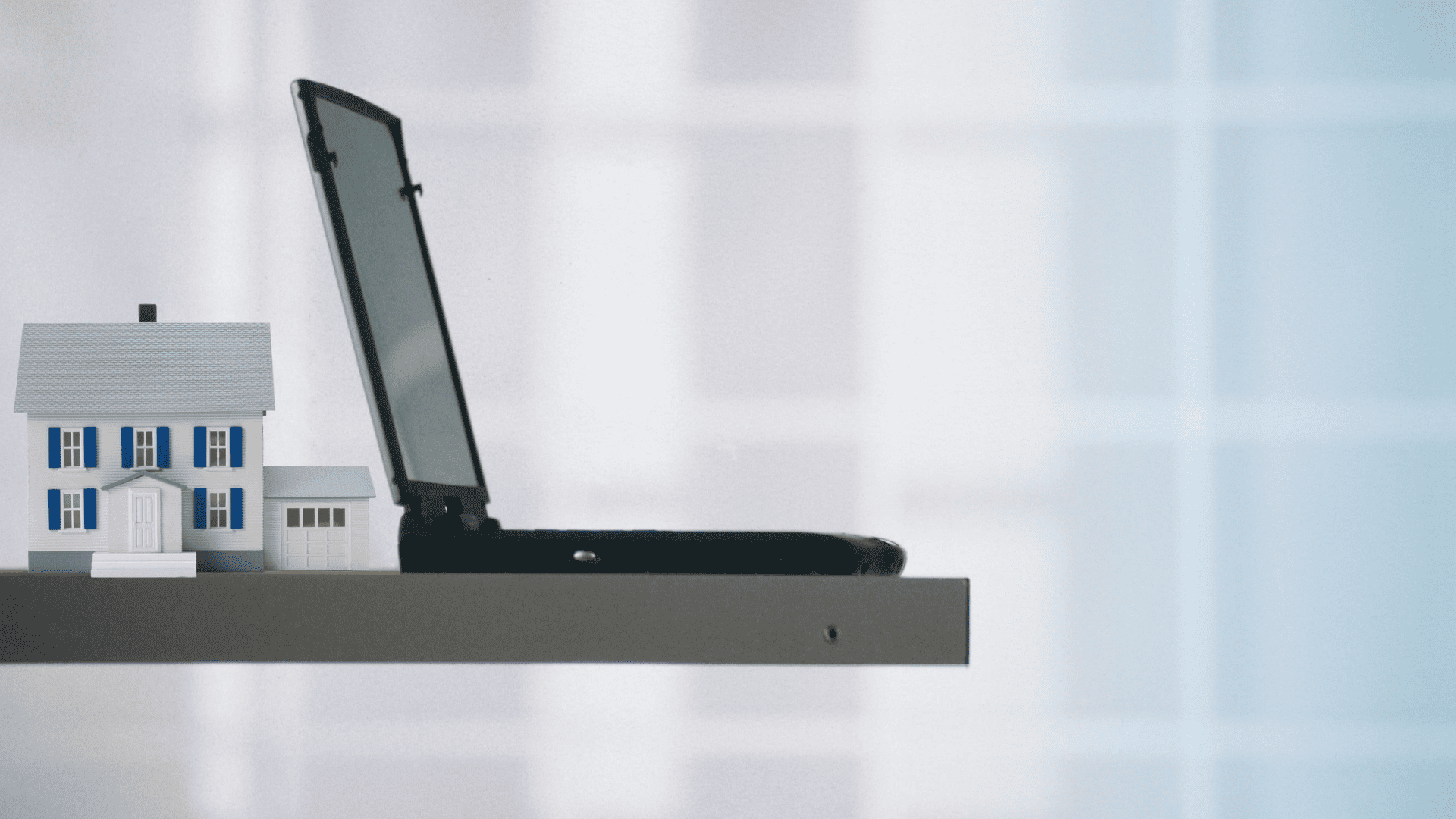
As mentioned, IT is responsible for a lot of the onboarding process, especially when it comes to the actual enablement of work at home (WaH). Unfortunately, issues like below are not uncommon and hinder IT onboarding for new and existing staff.
Slow device delivery
With recruitment, issues arise when we start talking about time to hire, specifically when talking about onboarding. A significant contributor in this is the delivery and onboarding of devices, which often falls on IT to organize. This, in and of itself, takes extra time, however, in the context of 2021, you also have supply chain issues (slower postal/courier service, not enough supply to meet demand, etc.) that impact the time it takes even more for employees to receive their devices.
These issues equally apply to the onboarding of current staff when moving from brick and mortar to WaH. Devices needing delivery from the office location or, as before, purchased and distributed, generally leads to a waiting period of one to three days before the employee can even start working.
Complicated onboarding
For many WaH solutions, the onboarding process itself can be arduous. Some employees do not even make it past the setup stage, often abandoning it before the process is complete, our customers report employee attrition during lengthy onboarding is around 60%. IT must also be there the entire time to support the employee throughout the setup, which can take anywhere between one and three hours depending on the solution, as such the cost related to time spent by IT team during onboarding can be substantial.

There is a direct impact on downtime when it comes to the above issues, but they can also cause employee attrition; in the BPO industry, in particular, we’ve seen companies report losing up to 60% of their agents to attrition due to prolonged or overly complicated onboarding.
This attrition has immediate cost implications; the cost of employee turnover is estimated to range between 100% and 300% of the replaced employee’s salary. By ensuring timely onboarding of current staff, substantial costs can be avoided.
“Organizations with a strong onboarding process improve new hire retention by 82% and productivity by over 70%.”
-Brandon Hall Group, True Cost of a Bad Hire
Can we avoid these issues with Secure BYOD & Device Readiness?
We see the issues involved in deploying hardware, and the time that onboarding can take. Surely the solution is BYOD?
You avoid the aforementioned issues with logistics as the employees are just using their own devices. Onboarding may also be easier, as devices the employees are already comfortable with require much less of a learning curve than brand new devices.
However, for reasons we go through in this blog, BYOD is only a viable solution if done securely, i.e., alongside a solution that will make up for the inherent security issues that come with allowing the usage of personal devices, we call this “Secure BYOD.”
Even so, Secure BYOD alone is not enough. IT still needs to set time aside to ensure that these devices being introduced are up to standard; this is called device readiness. This can also take a substantial amount of time considering the potential variation in devices. Generally, when it comes to onboarding, we’ve seen devices hit an average failure rate of 20-25%, and upwards of an hour, per employee, of IT time spent on assessing these devices.
Secure Remote Worker: Validation tool
When rolling out secure BYOD, the first step is validating the employee devices is to ensure compliance with company security policy. This device readiness must be as automated as possible and potentially self-service, meaning the employee should carry out fixes themselves wherever possible.
The IT team must also be able to define the checks that occur on the connecting endpoint, ensuring the devices are secure and matching up with IT policy, as well as ensuring employee devices meet workplace requirements, these checks include:
- Bandwidth speed
- Hardware specification
- Antivirus & Firewall status
- Operating system version & much more
Secure Remote Worker‘s Validation Tool delivers all of this.
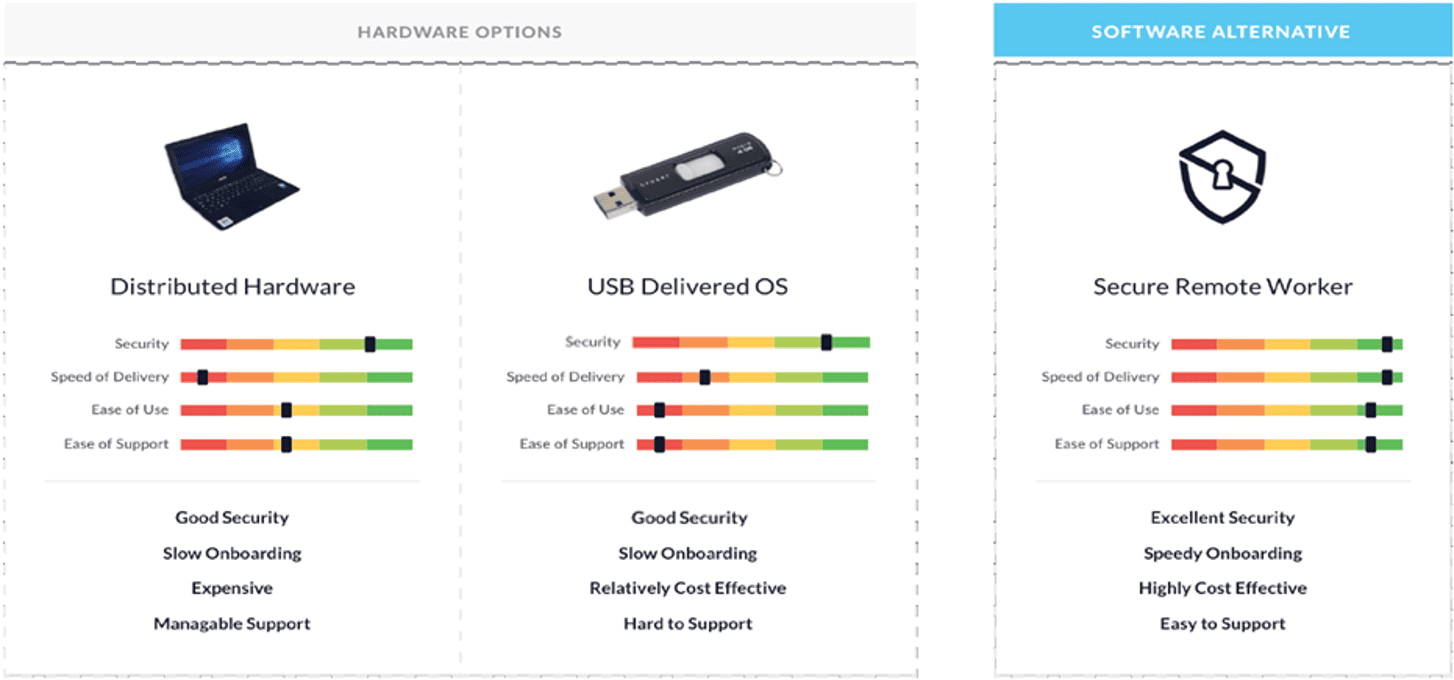
The Validation Tool allows IT to send a single click installation link to employees and prospective hires, regardless of location. This link will run detailed analysis on the device in question (with checks pre-configured by IT.) The Validation Tool will then report the results of these checks to the ThinScale Management Platform for review by IT.
So looking at the issues mentioned earlier, what can Secure Remote Worker’s Validation Tool do when talking about onboarding current customers and new hires?
Fast onboarding
With the Validation Tool, time to hire is reduced, cutting the average onboarding time of new hires from upwards of an hour per person to just minutes. This also applies to current employees moving to a WaH environment. The Validation Tool cuts down the onboarding time by being deployed with a single-click, automating the checks on the device’s security and hardware specifications. IT then just have to provide the Single Click Installation link for Secure Remote Worker upon the employees’ hiring, and they then will be able to jump into their secured, simplified workspace defined by the IT team to access their corporate resources.
Thorough device validation
Another important aspect of hiring is making sure the prospective employee can perform their tasks adequately. What can IT do to assist this? Devices should be vetted early to ensure compatibility with workplace tools and requirements. With Secure Remote Worker’s Validation Tool, IT can apply minimum system requirements to be checked alongside the regular security checks. The failure of these checks will not allow the installation of Secure Remote Worker and report this result to IT. This ensures that even before hiring, the employer, and IT, can ensure that any prospective employee has adequate equipment with which to work from home.
Simplified support
As mentioned, IT can potentially spend hours on a single employee, depending on the solution. This not ideal for IT who’s time can be spent on more productive activities, or for the employer, who has to pay for this time spent getting employees up and running.
The Validation Tool solves this issue by allowing IT to have a largely hands-off approach when it comes to running the device validation by providing the employee/hire with links to steps needed to resolve issues during the validation stage, and reducing the number of steps employees must take to install the SRW software itself upon joining the company. Device validation becomes a self-service tool for employees. IT professionals report a 95% success rate when using the Validation Tool.
Want to learn more? Get in touch with us using the button below!