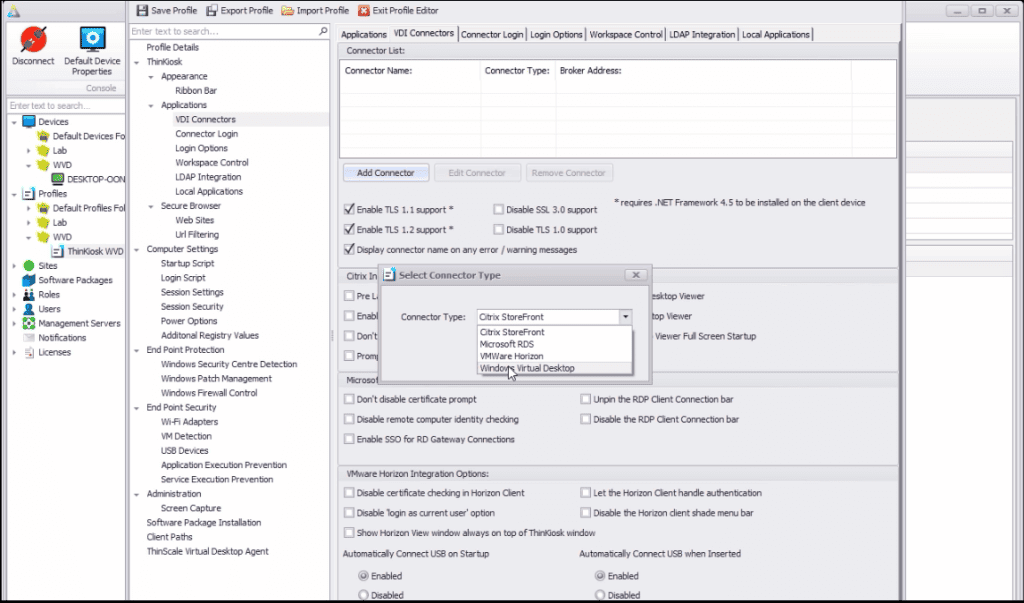Today is the day! We are thrilled to announce the release of ThinKiosk 5.7, which adds Windows Virtual Desktop to our existing list of connectors. What does this mean? It means Windows Virtual Desktop is now natively supported by ThinKiosk!
Click below to get a free trial of our latest version.
{{cta(‘3393df8c-f003-4de5-87aa-95b6d51099ed’)}}
For those who may not know, Windows Virtual Desktop is the latest Desktop as a Service (DaaS) offering from Microsoft and is where you will exclusively access features such as Windows 10 multi-session, FSlogix separated user profiles and MSIX app attach.
Why use WVD and ThinKiosk? Well with any DaaS solution, your endpoint situation is no different from a VDI, unsecured endpoints are always a security risk, ideally in DaaS scenarios users would not be accessing anything outside of their virtual desktop and a few applications. If you are currently rolling out a DaaS deployment and are worrying about your endpoints, ThinKiosk secures your endpoints and ensures your users will not access anything outside of their designated environment.
ThinKiosk will also speed up your deployment and user onboarding of WVD (or any DaaS solution) across your whole estate by allowing you to quickly assign policies to all your devices regardless of the scale.
Download our free white paper to see more about how ThinKiosk simplifies and secures DaaS environments.
This new addition is supported by both ThinKiosk and Secure Remote Worker. It can be set up within the client’s profile editor as below.
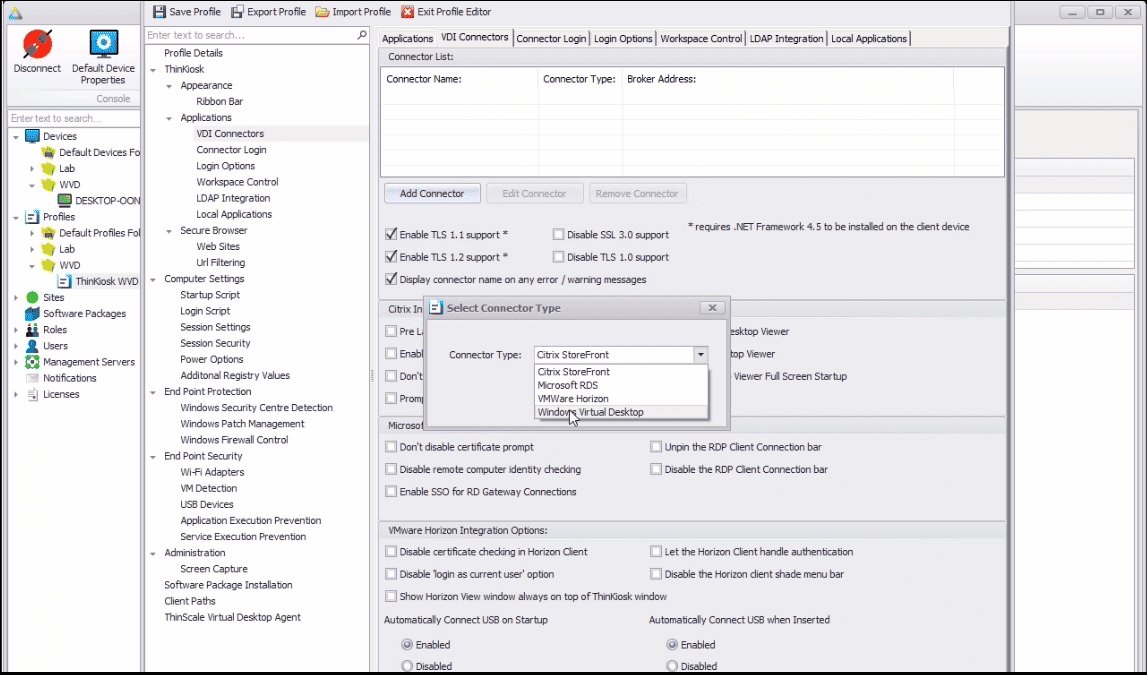
We have added it alongside our existing VDI connectors and support all of the same virtual desktop and application options you would normally find with ThinKiosk’s internal connections, as well as auto-launching and other login options available for end-users.
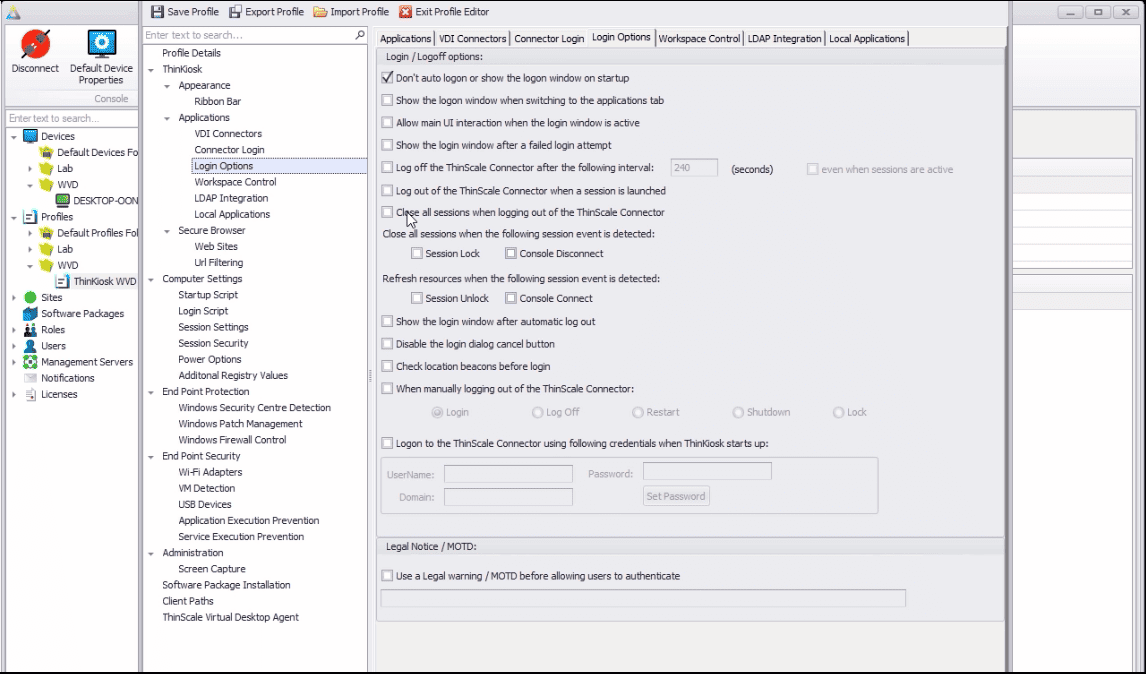
The end-user will be presented with a brand new login screen with the familiar Microsoft web-based framework. From here they just need to login and then access their virtual resources from WVD.
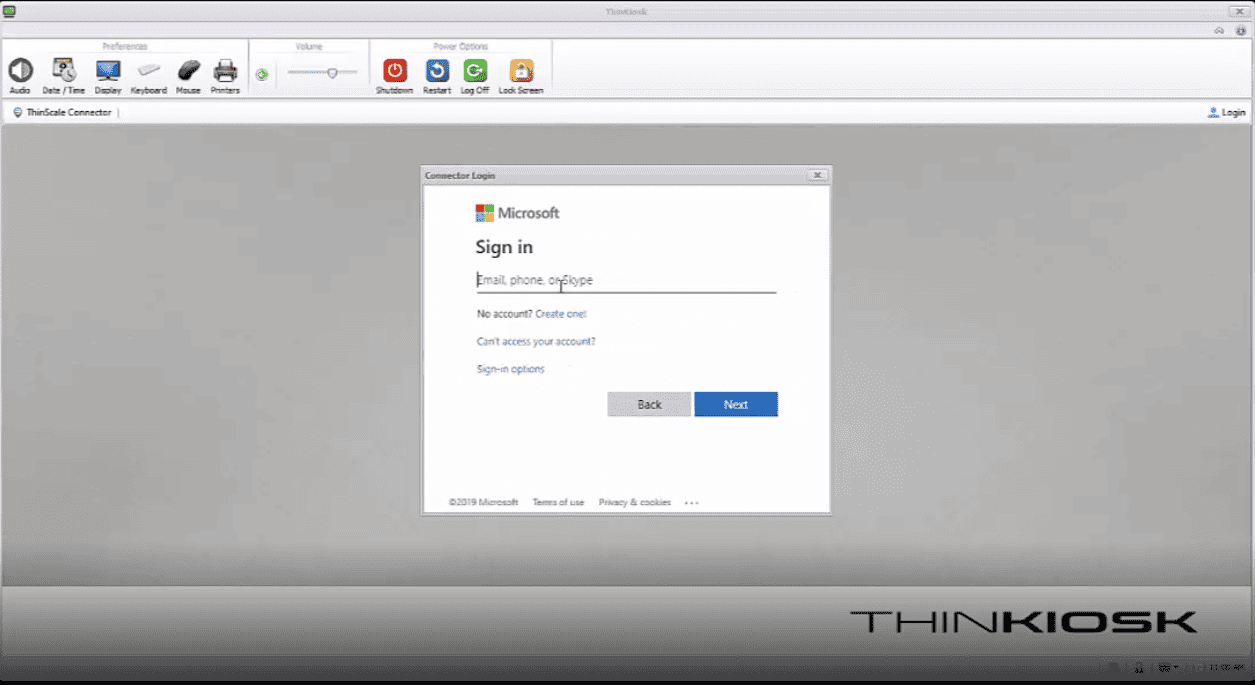
We are all very excited that we can bring this new support to you today, for those who would like to see more before trying it out, feel free to view our on-demand webinar and see our CTO David Coombes go through the integration in it’s entirety. watch it here.
Interested in learning more? Check out our release notes here in the ThinScale Knowledge Base.
– The ThinScale Team